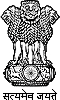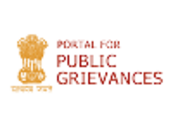A Tutorial on Integrating CDS/ISIS Databases with the World Wide Web
Francis Jayakanth, franc[at]ncsi[dot]iisc[dot]ernet[dot]in and S Jayasree, jay[at]ncsi[dot]iisc[dot]ernet[dot]in
National Centre for Science information
Indian Institute of Science
Bangalore - 560 012
1. INTRODUCTION
With the emergence of Internet, the global connectivity of computers has become a reality. Internet has progressed to provide many user-friendly tools like Gopher, WAIS, WWW etc. for information publishing and access. The WWW, which integrates all other access tools, also provides a very convenient means for publishing and accessing multimedia and hypertext linked documents stored in computers spread across the world. With the emergence of WWW technology, most of the information activities are becoming Web-centric. Once the information is published on the Web, a user can access this information from any part of the world. A Web browser like Netscape or Internet Explorer is used as a common user interface for accessing information/databases. This will greatly relieve a user from learning the search syntax of individual information systems. Libraries are taking advantage of these developments to provide access to their resources on the Web.
CDS/ISIS is a very popular bibliographic information management software used in India. In this tutorial we present details of integrating CDS/ISIS with the WWW. A number of tools are now available for making CDS/ISIS database accessible on the Internet/Web. Some of these are 1) the WAIS_ISIS Server. 2) the WWWISIS Server 3) the IQUERY Server.
In this tutorial, we have explained in detail the steps involved in providing Web access to an existing CDS/ISIS database using the freely available software, WWWISIS. This software is developed, maintained and distributed by BIREME, the Latin American & Caribbean Centre on Health Sciences Information. WWWISIS acts as a server for CDS/ISIS databases in a WWW client/server environment. It supports functions for searching, formatting and data entry operations over CDS/ISIS databases. WWWISIS is available for various operating systems. We have tested this software on Windows '95, Windows NT and Red Hat Linux release 5.2 (Appolo) Kernel 2. 0. 36 on an i686. The testing was carried out using IISc's main library's OPAC containing more than 80,000 records and Current Contents issues (bibliographic data) containing more than 25,000 records. WWWISIS is fully compatible with CDS/ISIS 3.07 file structure. However, on a system running Unix or its variant, there is no guarantee of this compatibility. It is therefore safe to recreate the master and the inverted files, using utilities provided by BIREME, under Unix environment.
2. CDS/ISIS
CDS/ISIS is a menu driven generalized information storage and retrieval system. It was developed and is being maintained by UNESCO. NISSAT is the authorized distributor of this package in India. CDS/ISIS allows you to build and manage structured non-numerical databases i.e. databases whose major constituent is text. The search and retrieval system of CDS/ISIS is very powerful. It supports, among other search features field level, proximity, right truncation and adjacency searching. CDS/ISIS is available for different operating systems.
However, the search interface of CDS/ISIS though very powerful, is not very user friendly. A user has to get acquainted with the CDS/ISIS search and retrieval system to fully exploit the powerful features of the system. A user would like to get his information in a simplest way possible. Many a time a user may not like to spend time in getting used to a retrieval system. When a database is integrated with the Web, a user is totally relieved of learning the commands and their syntax of a retrieval system. A Web browser like Netscape or Internet Explorer, will be the standard user interface to search the database. Users just need to fill-in the HTML form and submit the query. This is true for any database once it is integrated with the Web.
3. Database access on the Web
The World Wide Web (WWW) is a client-server distributed hypermedia system initially developed at the European Laboratory for Particle Physics (CERN) in Switzerland, where it was envisaged as a means for sharing information amongst physicists. The process of providing Web access to database involves the interaction of Web server, Web browser, CGI scripts/programs and HTML forms. The use of HTML forms on the client side and CGI applications on the server side comprises the key mechanism to collect search requests and/or data entry and submit it to the database. Figure 1 depicts the mechanism of Client/Server Interaction.

Figure 1: Client/Server Interaction
3.1 Web Server
Web server is a computer system that provides Web services and Web pages to Intranet or Internet users. A HTTP (Hypertext Transmission Protocol) daemon program should be running on the Web server to listen and respond to client requests. A daemon is a process that runs in the background waiting for a client request. When the client request is received, it processes the request and then goes back to wait for other requests. A web server usually has a dedicated connection to the Internet/Intranet. Web server software is available for different OS platforms. The best way to access WWW is by using Web browsers - GUI based client programs like Netscape, Internet Explorer or Mosaic. The GUI based browsers can also interpret image and audio files apart from text files.
3.2 Web Server and Web Browser Interaction
A Web browser acts as an interface between a user and the Web server. Web browsers work by connecting over the Internet to the web servers, requesting specific documents and then formatting the documents they receive, for viewing on the local system. The Web pages on a Web server are text files encoded with HTML tags. These documents are usually named with the suffix "html" and are interpreted by the Web browsers that receive them. If you click the Open button on your browser and type any URL (e.g. http://www.ncsi.iisc.ernet.in/ ), the browser generates a GET request, connects to the server at the specified URL and waits for a response. The server returns a response and closes the connection. This is the basic browser and server interaction.
3.3 Common Gateway Interface (CGI)
CGI is an essential tool for creating and managing interactive Web sites. A Web server program with CGI support can invoke an application program, and pass user-specific data to the program. The application program then processes the data received from the browser. The server then passes the program's response back to the Web browser. CGI is not a programming language in itself, but is a mechanism by which Web browsers interact with programs residing on the Web servers. Web servers use a special directory, commonly named cgi-bin to store CGI programs/scripts.
The Web server knows that the files stored in the cgi-bin directory are to be executed rather than simply sending it to the Web browser for display. CGI programs can be written in a variety of programming / scripting languages like MS-DOS batch file, Unix shell scripts, Perl scripts or higher level programming languages like BASIC, C or C++ etc.
3.4 HTML Forms
Forms are part of HTML that allows a user to supply information. Forms are used to accept inputs from a user. A simple form is shown in Figure 2.

Figure 2: A Sample HTML Form
- This sample form has one Text input field: for entering keywords.
- The form also has a submit button. The user can click this button after filling the form. CGI program will act upon the information contained in a form only when the form data has been submitted to the CGI program. Clicking on the form's Clear Form button resets the form back to its default values.
- The form can also have Multiple-choice fields enabling users to select a specific item or items from a list.
4. Web Interface to CDS/ISIS Database
Following are some of the tools which facilitates in providing Web access to CDS/ISIS databases.
- WWWISIS is one of the most popular software, which acts as a server for CDS/ISIS databases in a WWW environment. It was developed by BIREME and PAHO and is freely available on the Brazilian archive host, ftp://ftp.brme.bireme.br/wwwisis or http://www.bireme.br/wwwisis2.htm WWWISIS documentation is available at http://www.bireme.br/wwwisis1.htm Searching, formatting and field updating languages of CDS/ISIS are supported by WWWISIS. WWWISIS is available for different O/S platforms like Windows `95, Linux, Sun Solaris etc. There are number of sites which are making use of WWWISIS to provide web access to their CDS/ISIS databases. The Middlesex University in UK at http://158.98.53.13/ is an example usage site for WWWISIS.
- IQUERY is commercial software designed by Alejandro Ferreira Guido of Uruguay, to run under three platforms, Linux, SCO and DOS. The system was designed to act as an interactive search engine for Mini/Micro CDS/ISIS databases, it was developed taking the directives showed in the ISIS 3.0 version. The software can run in three different modes, as an interactive command shell, as a CGI to run under WWW servers, and as an interpreter taking the statements from a file. http://www.gti.net/reu/iquery/
- WAISISIS freeware server distributed at the ftp site of GARR in Italy. ftp://ftp.nic.it/pub/WAIS/WAIS-ISIS/
- Websis, a CGI application written in C to search CDS/ISIS databases over the Internet using a Web interface. Websis was developed by the Infocentre and distributed free of cost. http://www.theinfocentre.com
- Delphi-ISIS, commercial Windows-95/NT front end for CDS/ISIS. http://www.bib.wau.nl/isis/delisis.html
- There is a new JAVAISIS (v 2.0) consists of two Java applications: a Java Client and a Java Server. It is available for Windows 95/98 and NT, Linux and any other Unix system. http://space.tin.it/computer/gaenea/
5. WWWISIS and its Operation
At NCSI, we have used WWWISIS to provide Web access to main library's OPAC and union catalogue of some regional libraries of Bangalore. In the subsequent sections of this tutorial, we describe its features and implementation aspects.
WWWISIS is a system developed, maintained and distributed by BIREME in Brazil. The current version of WWWISIS is version 3.0. The main purpose of this search system is to act as a server for CDS/ISIS databases in WWW client/server environment. It provides functions for searching, formatting and data entry operations over CDS/ISIS databases. WWWISIS operation is shown in Figure 3. It operates as a CDS/ISIS server through the WWW Common Gateway Interface (CGI). The actual operation is driven by parameters.
5.1 Features of WWWISIS
- A key feature of this package is its capability to dynamically generate execution parameters, based on data sent to the CGI process from the WWW browser.
- WWWISIS may be called directly or as a command line inside a CGI script. An example of direct call to wwwisis in the command prompt:
wwwisis db=cds bool="plants and soil" pft=v200/
Here wwwisis is called with three mandatory parameters, namely db, bool and pft. With the db parameter, name of the database (cds) is passed. With the bool parameter, the search expression ("plant and soil") is passed. The .pft parameter file contains the fields that are to be displayed from the retrieved record/s.

Figure 3: WWW/ISIS and its operation
- CDS/ISIS searching, formatting and field updating languages are supported by WWWISIS.
- Search expressions can be gathered through HTML forms, passed via CGI to WWWISIS and the results formatted and delivered to the client.
- WWWISIS output to the browser is generated via CDS/ISIS formatting language.
- WWWISIS uses CISIS interface library developed by BIREME to support CDS/ISIS searching, formatting and field updating features.
When WWWISIS starts, it first creates in memory an ISIS master file record called CGI-environment virtual record. This record is used by WWWISIS to store data sent by the WWW server to the CGI process.
In order to provide Web access to the CDS/ISIS database:
- A Web server software should have been installed and be running as a background process
- A HTML form has to be designed. The form should facilitate database selection and accept search term(s).
- WWWISIS should have been copied to cgi-bin sub directory of Web server and should have executable permission (on Linux system) to all the users.
- Shell script / Batch files should be written and copied to cgi-bin sub directory and should have executable permission (on Linux system) to all users.
6. Implementing WWWISIS
WWWISIS is available for free download for different platforms like Windows 95, Linux , Solaris etc. To ensure that one has downloaded the correct version of WWWISIS (for PC-windows version, it is called WWWI32.EXE), from command prompt just execute the command WWWISIS or WWWI32. If the correct version is downloaded, the command should get executed and the output shown on the next page should be displayed on the screen. If the command does not respond with following output, then the downloaded version of WWWISIS or WWWI32 is not correct. Also, ensure that while downloading WWWISIS or WWWI32 the transfer mode of FTP is set to `binary mode'. If the transfer mode is not set to binary while downloading the file, then even the correct version of WWWISIS or WWWI32 will not work.
We have illustrated here integration of the CDS/ISIS database with WWWISIS on systems running Windows 9x and Linux operating systems. The implementation in this tutorial is discussed using the sample database CDS, supplied along with CDS/ISIS package. The procedure to integrate CDS/ISIS database with WWWISIS, on a system running Windows '9x, Windows NT or Linux OS is the same. The only difference is that, under Windows OS environment, WWWISIS is fully compatible with CDS/ISIS 3.07 file structure. However, under Unix OS, there is no guarantee of this compatibility. Therefore, the database master file (.mst) and the inverted file have to be recreated from the ISO file. The master file is created using a script file, loadiso.sh. This script file in turn calls mx utility which creates the master file. After the creation of the master file, inverted file should be created. This file is created using another script file, fullinv.sh. This script file in turn calls ifload utility which creates the inverted file. The script files and the utility files can be freely downloaded from the same BIREME site.
On a PC running Windows 9x OS, if any problem is encountered while using a ported CDS/ISIS database, the master file and the inverted files can be recreated using mx and ifload utilities. The script files have .bat extension for PC and .sh extension for unix. Irrespective of the OS, Web server software, which supports CGI, should be installed and be running as a daemon. WWWISIS should be copied to the cgi-bin sub directory. All the script files (files with .bat or .sh extension) should also be in the cgi-bin sub directory. Files with other extensions like .pft, .pro etc. can be in any directory. Whenever these files are invoked, full path name to these files should be given.
6.2 WWWISIS and CDS/ISIS Databases
WWWISIS retrieves data from an ISIS database and can also update records.
6.2.1 Retrieving data from ISIS Database
There are three basic ways to retrieve data from a database:
a) a boolean expression (parameter bool), which is applied on keys of an inverted file which results in a set of matched master file records; the following example shows the use of boolean expression to retrieve records:
wwwisis db=cds bool="plant and animal" pft=mfn,v24/
000003Control of conditions in the plant chamber: fully automatic regulation of wind velocity, temperature and relative humidity to conform to microclimatic field conditions
000021
b) an alphabetic range of inverted file keys (parameter k1 and k2); the following example shows the retrieval keys with root equal to pla :
wwwisis db=cds k1=pla k2=plants
pft="v1,c31,v2"/
| PLACE | 2 |
| PLAINS | 2 |
| PLAN | 1 |
| PLANKTON | 2 |
| PLANNING | 1 |
| PLANT | 8 |
| PLANT ECOLOGY | 4 |
| PLANT EVAPOTRANSPIRATION | 1 |
| PLANT PHOTOSYNTHESIS | 1 |
| PLANT PHYSIOLOGY | 20 |
| PLANT TRANSPIRATION | 6 |
| PLANTS | 8 |
In the above example, k1 represents the lowest inverted file key to be retrieved. k2 represents the highest inverted file key to be retrieved. v1 and v2 corresponds to field tags 1 and 2, which are stored in the virtual record maintained by WWWISIS. Every retrieved inverted file key is stored in the field tag 1 and the corresponding posting is stored in the field tag 2. C31 specifies the column number where the posting is displayed.
c) a sequential range of master file records (parameters from and to); the following example shows the retrieval of the first five records:
wwwisis db=cds from=1 to=5 pft=mfn,v24/
000001Techniques for the measurement of transpiration of individual plants
000002
000003Control of conditions in the plant chamber: fully automatic regulation of wind velocity, temperature and relative humidity to conform to microclimatic field conditions
000004
000005Anti-transpirants as a research tool for the study of the effects of water stress on plant behaviour
In the above example, first five records are retrieved, and the MFN and title (MFN,v24) are displayed for each of the five records. 24 is the tag no. for title field in the cds sample database.
6.2.2 Updating a ISIS Database Record
wwisis db=cds "proc=if v24*0.4='Tech'
then `D*' fi"
will delete all fields if the first 4 characters of field 24 equal to `Tech'
The following example shows a call to WWWISIS to create a new record
wwwisis db=cds new proc=@newrec.pft
pft=@cds.pft
WWWISIS parameter names are case sensitive and all parameter names should be used only in lower case. Thus, the word BOOL or Bool is not recognized as a parameter because the actual name of this parameter is `bool'.
6.2.3 Dynamic Generation of WWWISIS Execution Parameters
WWWISIS operation is driven by parameters. A key feature of WWWISIS is its capability of auto generation of the contents of the execution parameters. The CGI parameter is used to generate WWWISIS execution parameters. The following is a call to WWWISIS using the cgi parameter:
wwwisis cgi=@cds.cgi
000021
The cgi parameter specifies the file, cds.cgi, which contains a format specification that will generate the actual execution parameters, one per line. An example of this format could be the following
`db=cds'/
`bool=plant and moisture'/
`pft=mfn,v24'/
The above examples illustrate accessing the ISIS database using WWWISIS from the command prompt. The above illustrations are valid both for Windows and Unix environment.
However, it is through WWW CGI that WWWISIS acts as ISIS database server for Internet/WWW. The CDS/ISIS database search involving HTML form and cgi scripts is illustrated below for systems running Windows `95, Windows NT and Linux operating systems.
6.3 Windows '9x System
On a computer system running Windows 9x OS, either windows or MS-DOS version of CDS/ISIS software package can be installed. CDS/ISIS package is bundled with a sample database, cds. This sample database is used in this tutorial to illustrate its integration with WWW. As mentioned earlier, WWWI32 is completely compatible with CDS/ISIS ver. 3.07. The sample CDS database can now be accessed through WWWI32 either in the command mode, as a command line inside a CGI script or as a command line of a script specified via the HTML forms element, as argument of the action attribute. The first two methods have already been illustrated above. The third method of accessing ISIS database through the form and cgi script is illustrated below.
The most common way to gather data in WWW browsers is through forms. Form in an element of the HTML language, that allows the specification of input elements, such as field text, list box, check box, radio box, etc. Figure 4 illustrates a form designed to search CDS sample database. This form has provisions to select a database, to restrict the number records that will be retrieved for a given search expression, control the display format, type in the search expression and select an index for searching. Every form-input element has two basic attributes associated with it: the name that identifies the input element and the value assigned to it. A key attribute of the form element is ACTION, which allows the specification of the name of the program or script file to be activated via CGI. The following is a specification of a form in HTML. The complete HTML file corresponding to the form shown is Figure 4 is given in the appendix.
The first input element used in the above example of form has attribute type equal to text, followed by attribute name equal to boolean and attribute value equal to null. Once a search formulation is typed into the form-input field, it will be stored in the value attribute. The second input element type is a submit button. When this form is submitted, data entered in the field boolean is sent to the Web server along with the form action attributes.
The above form when filled and submitted invokes cds1.bat file. The contents of this batch file are:
@echo off
wwwisis cgi=@cds1.cgi
@echo off
This batch file in turn invokes wwwisis with cgi parameter, which will generate the actual execution parameters, one per line. The contents of cds1.cgi file are:
`prolog=@cds.pft'/
`db=',v1/
`bool=',v2/
`pft=@cds1.pft'/
`epilog=@cdsepi.pft'/
The prolog parameter is commonly used to generate the text header in the standard output. cds.pft may contain the following format specification:
Once the HTML form is filled-in with the search term/s and submitted, WWWISIS is called by the batch program. The required values for wwwisis are passed through the cgi parameter. WWWISIS will then search the cds database, format the retrieved records according to the pft file specifications and send the formatted records to the browser for display. Figure 5 below shows a screen shot of a retrieved record.
When WWWISIS starts, it first creates in memory an ISIS master file record called cgi environment virtual record. This record is used by wwwisis to store data sent by Web server to the cgi process. This virtual record maintains its own tags. For example, tag 1021 will hold the search expression, tag 1002 will hold the total number of records retrieved. Details of rest of the other tags maintained by the wwwisis virtual record are given in the reference manual.
6.5 Windows NT System
In a Windows NT environment with Internet Information Server (IIS) 4, there is no support for batch (.bat) file unlike in Windows 95. Therefore to call WWWI32.EXE directly from a HTML form element specification, `in' parameter is used as illustrated below:
The `ctttype' parameter, which specifies the content type of the text, that WWWISIS outputs, is mandatory. Without this parameter the `http' server will be encountered. The contents of `cds.cgi' file will be the same as the one illustrated under Windows '95 environment. Thus, the usage of `in' parameter under Windows NT environment and the usage of batch file (.bat) under Windows 95 environment is the only difference between the two OS environments as far as WWWISIS is concerned. The rest of the procedures are same under both the OS environments. Also, the access rights should be given to the directory where the database files are stored under Windows NT environment.
6.4 Linux System
On a system running Linux operating system, the CDS/ISIS master file and the inverted file should be created afresh using `mx' and `ifload' utilities. Though the Unix version of CDS/ISIS can access database ported from a MS-DOS system, wwwisis for Unix OS is unable to access database copied from a MS-DOS system. The `loadiso' and `fullinv' procedures/scripts are distributed together with WWWISIS. These procedures are built using the utilities `mx' and `ifload', which are part of the CISIS utilities package developed and distributed by BIREME. For MS-DOS OS, these procedures have an extension `.bat' and for UNIX OS, the extension is `.sh'. LOADISO.SH should be used under Unix environment to load a file which is in ISO-2709 format to create a CDS/ISIS master file (.mst). This script is called with two command line parameters: the ISO-2709 file name and the name of the CDS/ISIS master file, which would be created. Ensure that the file name should be without filename extension. The general syntax of loadiso.sh procedure is:
loadiso.sh `iso file name' `master file name to be created'
For example, if cdsiso is a file containing records in ISO-2709 format and cds.mst is the master file to be created from the cdsiso file, then the syntax of loadiso.sh procedure would be:
loadiso.sh cdsiso cds On successful execution of the loadiso.sh procedure, cds.mst and cds.xrf files are created.
Once the master file is created, fullinv.sh should be executed to generate inverted file from the master file (cds.mst). This script is called with four command line parameters: the master file (.mst), the field select table (.fst), the inverted file name to be created and an optional keyword flag. The file name extension should not be given for any of the files. The .fst file should include the field tags that are to be indexed and also the indexing technique that should be applied while creating the inverted file. A stop word file (.stw) should exist in the same directory where the master file is. The file name of this stop word file should be same as the master file. The file name extension should be .stw. The general syntax of fullinv.sh procedure is:
fullinv.sh `master file name' `field select name' `inverted file name'
For example, to create an inverted file for cds.mst file, the syntax of fullinv.sh procedure would be:
fullinv.sh cds cds cds
In the above example, the first cds corresponds to the master file (cds.mst), the second cds corresponds to field select table (cds.fst) and the third cds corresponds to the inverted file (cds.ifp) that gets created. As mentioned earlier the stop word file, cds.stw should exist.
On successful execution of the fullinv.sh procedure, cds.ifp, cds.cnt and other intermediary files are created
Once the master file and the inverted file are created, the database (cds) can be accessed through WWWISIS. The procedure is exactly as illustrated earlier.
wwwisis db=cds bool='drought and measurement' pft=v24/
000016
^c1965
^ap. 407-412 ^billus.
000017Measurement of drought resistance in crop plants
^c1965
^ap. 413-419^billus.
Only slight variations are needed in the script files while accessing ISIS database through HTML form on a Linux system. When a form is submitted, a shell script is invoked instead of a batch file. This script file should be kept in the cgi-bin directory of the Web server and file access permission should be given to all. When a HTML search form is submitted, a shell script is invoked which in turn calls wwwisis. The content of the script file would be the following.
#!/bin/sh
echo "Content-type: text/html"
echo ""
/home/httpd/cgi-bin/wwwisis cgi=@cds1.cgi
The first line in the script file (#!/bin/sh) is a absolute path to the shell interpreter. This file path could be different. The next line specifies the content type followed by a blank line. These two lines are required. The fourth line calls wwwisis with full path name. The path to wwwisis is required only on Linux system. The contents of the rest of files (.cgi, .pft, .pro etc) are exactly the same as in the Windows environment.
7. WWWISIS Troubleshooting
WWWISIS does not issue any error message when the value for bool or cgi parameter is incorrect. Of course wwwisis does give an error message when the database name is either incorrect or database does not exist. Therefore it is highly recommended to check the wwwisis return code, which is stored in field tag 1091 of the log record and may be processed via the epilog format. The return code equal to 0 indicates successful execution, return code 1 is fatal error and so on. For a complete list of return codes, please refer the manual (page # 30). The following is an example of an epilog format file:
In the Unix environment, problems related to file permissions are very common. All the files should have read and execute permissions. When you don't get the expected results or when the browser displays a blank screen, try giving full path to all the files that are being called. The `args' parameter when used dumps the contents of WWWISIS parameters that follow it. At the end of the execution, it also displays the exit code.
BIREME hosts a discussion list on WWWISIS. To subscribe, visit http://listas.bireme.br/wwwisis-l.htm for more details.
A number of sites are using WWWISIS to publish their CDS/ISIS databases on the Web. All such sites are listed at http://www.bireme.br/cgi-bin/wsites/WWW_Sites
8. Conclusions
WWWISIS is quite a powerful server for CDS/ISIS databases through WWW Common Gateway Interface (CGI). We haven't been able to test all the features supported by WWWISIS. It is quite easy to provide Web access to CDS/ISIS databases using WWWISIS. A user is totally relieved of learning the search syntax of CDS/ISIS search and retrieval system. If the HTML forms are properly designed, the user would find very convenient to access single or multiple CDS/ISIS databases simultaneously. Access to databases can be controlled using user password, if required.
Acknowledgments
The work reported in this tutorial is partially supported by a project sponsored by NISSAT to NCSI. We are thankful to NISSAT for this support. We are also thankful to Dr. T B Rajashekar, Associate Chairman, National Centre for Science Information, Indian Institute of Science, Bangalore, for suggesting us to write this tutorial and also for his encouragement, guidance and inspiration to write this tutorial.
References
- CDS/ISIS reference manual, UNESCO, 1989
- Course material of Workshop on Indexing and Search Engines for the Web (WISE), 12-13 Jan 1999, NCSI, IISc, Bangalore-560012.
- Vatnal, R M, Project report on Circulation Management Module with CDS/ISIS for NCSI Library Books, NCSI, IISc, 1994-95
- WWWISIS reference manual downloaded from BIREME site (http://www.bireme.br/wwwisis2.htm/)